|
Affordable Bulk DNS Hosting Services |
World Wide DNS Hosting Services
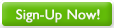 |
URL Redirection
Return to FAQ/Help System menu
URL Redirection, also called URL Forwarding or Domain Pointing, is a separate service offered by WorldwideDNS and includes Permanent 301 redirects which are useful for Google and search engine optimization (SEO). Please click on the URL Redirection Manager link to purchase and set up.
First, you will need to configure your DNS zone file correctly to use the URL Redirection service. Let's assume you want to forward http://www.bobsmith.com to http://www.myagentsite.com/user.asp?id=5.
To do this, please set up a CNAME record to point to the URL Redirection server at url.worldwidedns.net in your DNS. The record to add to the bobsmith.com zone file would look like this:
www IN CNAME url.worldwidedns.net.
Note that the period at the end of url.worldwidedns.net is needed for fully qualified domain names or the DNS server will think you are referencing the url.worldwidedns.net.bobsmith.com sub domain of bobsmith.com.
Now you will need to go in to the URL Redirection Manager and set up the www.bobsmith.com domain name to be forwarded to www.myagentsite.com/user.asp?id=5.
If you also want to forward just http://bobsmith.com (without the www) to http://www.myagentsite.com/user.asp?id=5, you can't use a CNAME for the root record for technical reasons (DNS RFC's do not support this) and need to use an ALIAS A record instead. The record to add to the bobsmith.com zone file would look like this:
@ IN ALIAS A url.worldwidedns.net.
In the URL Redirection manager you would then create a separate URL redirection for bobsmith.com. You need separate URL redirections for www.bobsmith.com and bobsmith.com.
If the website you want to forward to supports IP based hosting and you only want to forward the root of the site to the root of the other website you might not need to use the URL Redirection Manager. You can use a CNAME to point the www record of the first domain name to the second domain name and then point the root record of the first domain name to the second domain name using an ALIAS A record.
For example, if you want to point http://www.bobsmith.com to http://www.robertsmith.com, you can set up this CNAME record in your DNS for bobsmith.com:
www IN CNAME www.robertsmith.com.
Note that the period is needed for fully qualified domain names or the DNS server will think you are referencing the www.robertsmith.com.bobsmith.com sub domain of bobsmith.com.
To forward just http://bobsmith.com (without the www), you can't use a CNAME for the root record for technical reasons (DNS RFC's do not support this) and need to use an ALIAS A record in your DNS zone. The record to add to the bobsmith.com zone file would look like this:
@ IN ALIAS A www.robertsmith.com.
Please note that your web host needs to support IP based hosting and not Name based hosting or you will need to purchase the URL Redirection service.
Return to FAQ/Help System menu
|
|