|
Affordable Bulk DNS Hosting Services |
World Wide DNS Hosting Services
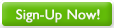 |
MX - Mail Exchanger
Return to FAQ/Help System menu
MX-records identify mail server(s) responsible for a domain name.
When sending an email to "user@xyz.com", your mail server must first look up the MX-record for "xyz.com" to see which mail server actually handles mail for "xyz.com" (this could be "mail.xyz.com" - or someone else's mail server like "mail.isp.com").
Then it looks up the A-record for the mail server to connect to its IP-address.
An MX-record has a "Preference" number indicating the order in which the mail server should be used.
(Only relevant when multiple MX-records are defined for the same domain name).
Mail servers will attempt to deliver mail to the server with the lowest preference number first, and if unsuccessful continue with the next lowest and so on.
An MX-record identifies the name of a mail server server - not the IP-address.
Because of this, it is important that an A-record for the referenced mail server exists (not necessarily on your server, but wherever it belongs), otherwise there may not be any way to find that mail server and communicate with it.
Do not point an MX record to a CNAME-record. Many email servers don't handle this. Add another A-record instead.
You can use the MX-record in the normal form or the raw form on our servers.
The format in which to enter the data is as follows:
Standard form:
@ MX 10 mail.domainname.com
@ MX 20 mail.otherdomain.com
mail A 1.2.3.4
Raw form:
@ 86400 MX 10 mail.domainname.com.
@ 86400 MX 20 mail.otherdomain.com.
mail 86400 A 1.2.3.4
Where 'mail' is a subdomain A-record pointed to an IP address of mail server 1 and the 1st mail server to be used is set with a priority of 10 and pointed to that A record with the MX type. The second mail server has a priority of 20 and points to another A record on a different domain. 86400 is the TTL in seconds.
Return to FAQ/Help System menu
|
|